A Repository for Future Tasks
Motivation. Store potential future tasks and rank them based on priority. Many ideas aren't worth pursuing immediately and could be stored for future consideration. To avoid being overwhelmed by an ever-growing list of such tasks, consider ranking them by priority.
In daily work, I often encounter this dilemma: sometimes I have a great idea that I don't have time to work on this week. If I create a task entry for it, the entry is often left empty due to limited time. It would be great if I had a repository to store those ideas, allowing me to select and convert them into task entries if time permits. I could also periodically visit this repository, review existing ideas, and adjust their priority.
Overview of my implementation via Emacs Org Mode. Use capture templates to quickly capture new ideas and store them in the repository which is literally a org file. Define and use the PRIORITY attribute of org headlines to rank these ideas. To review existing ideas, create a custom agenda view and toggle sorting by priority by default.
Write freely, but do not expect to act on every idea. Many ideas aren't worth pursuing immediately; some may never be worth pursuing. Remember that we only have limited time and limited intelligence. Focus on what turly matters. This repository exists to preserve transformative ideas that might even change our life. Review it regularly and prune unworthy ideas to focus our attentions.
Capture Ideas Quickly
The org-capture command provides a convenient way to capture ideas
quickly; see the org manual for a complete introduction. When invoked,
it will ask to select a capture template, which specifies a formatted
string as the initial content of a captured entry and a location where
to store the entry. After selection, it will prompt a temporary buffer
where user can fill in or directly modify to write down anything they
want.
We can create a capture template by customizing the
org-capture-templates variable, which is a list of such templates. In
my init file, I set it to
(setq org-capture-templates '(("f" "idea" entry (file+datetree "~/org/future-tasks.org") "* [#E] %?\n:PROPERTIES:\n:CREATED: %U\n:END:\n%i\n" :empty-lines 1)))
This template defines a prompt key f, which is used in selection after
invoking org-capture. The description "idea" is also displayed in the
selection buffer after f to aid selection. Captured item is set to
type entry, a normal Org headline, and will be stored in file
~/org/future-tasks.org with a date tree structure. The last element is
the template string, in which we can use special %-escaped codes. For
example, %U will be expanded to a timestamp with date and time, and %i
will be expand to contents of the active region; see the manual for a
complete list of such codes and explanations. When creating a capture
template, we can also specify additional options to control various
behaviors. For example, the empty-lines determines how many blank
lines wrap this entry when inserted to the target file; see also the
manual for more details.
To use, invoke org-capture and hit f to select this template. Write
down whatever we want and press C-c C-c to finish and store in
~/org/future-tasks.org. When necessary, use
org-capture-goto-last-stored to visit the last stored capture entry.
Note that after selecting a capture template, Emacs will prompt a capture buffer where the template has been expanded and inserted.
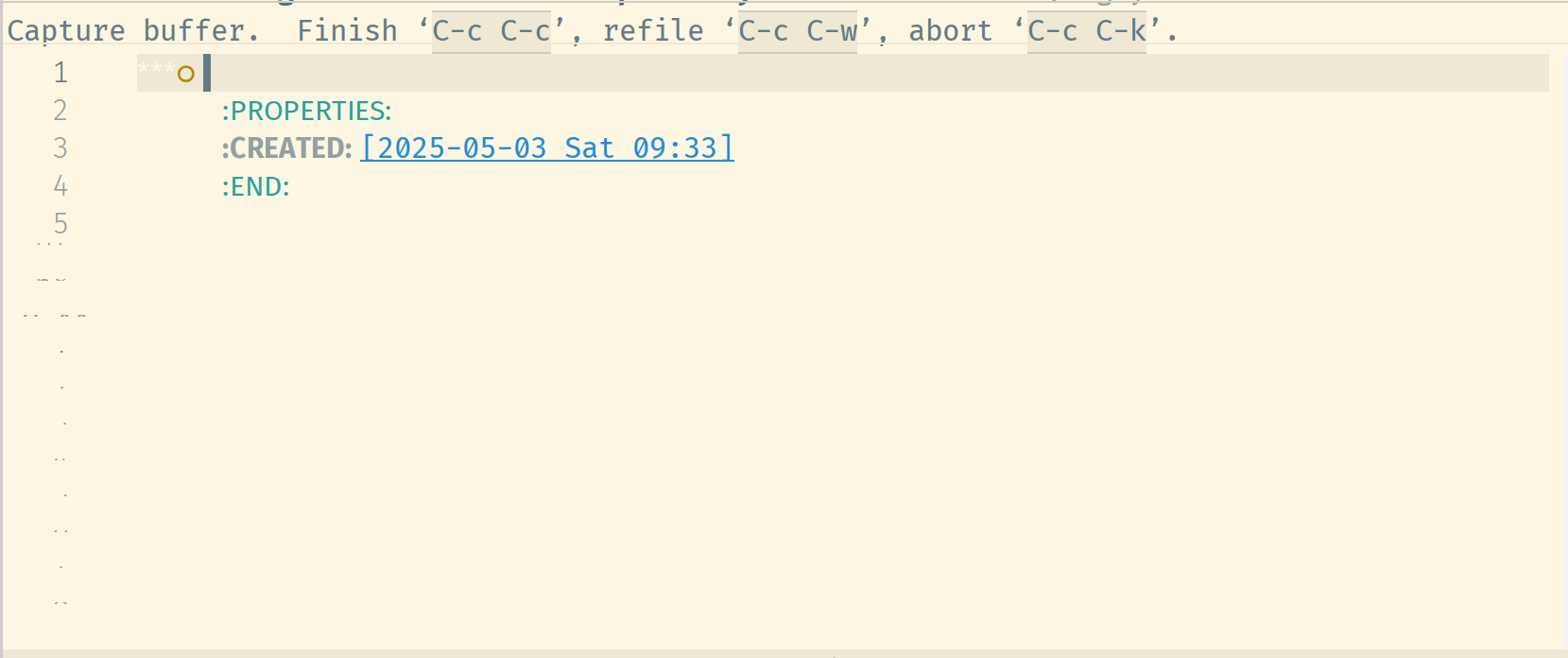
As our capture template specifies the location as file+datetree,
entries would be automatically stored with a date tree structure[1].
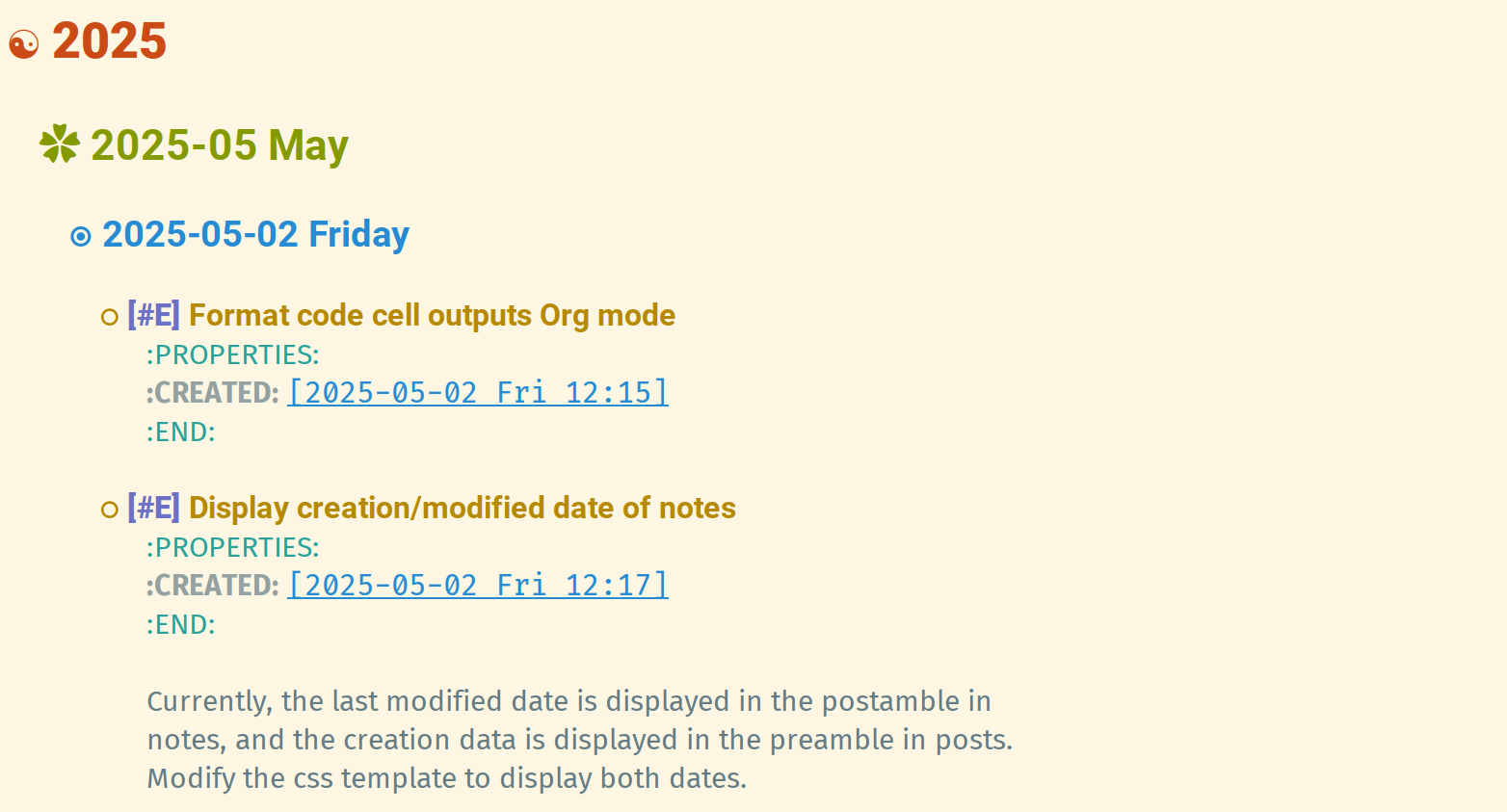
Assign Task Priorities
As time goes by, there would be more and more future tasks and it makes sense to prioritize them; see the org manual for a complete introduction. In Org mode, any headline can be assigned a priority value and support sorting in built-in commands or user-defined commands[2].
To quickly change the priorities, navigate to a headline and press
S-UP or S-DOWN to increase/decrease its priority, or use C-c ,
(org-priority) to directly set the priority.
In my init file, I set the lowest, highest, default priority, and the face to display the priority value.
(setq org-lowest-priority ?F) (setq org-highest-priority ?A) (setq org-default-priority ?F) (setq org-priority-faces '((?A . '(:foreground "#d33682" :weight extra-bold)) (?B . '(:foreground "#268bd2" :weight extra-bold)) (?C . '(:foreground "#dc322f" :weight extra-bold)) (?D . '(:foreground "#2aa198" :weight extra-bold)) (?E . '(:foreground "#6c71c4" :weight extra-bold)) (?F . '(:foreground "#859900" :weight extra-bold))))
Review All Future Tasks
To review all future tasks and sort them by priority, we can create a
custom agenda view; see the org manual for a complete
introduction. The command org-agenda can select entries based on
various criteria and display them in a separate agenda buffer. It
provides several default agenda views to select and display entries in
specific ways.
Here, we create a custom agenda view to select future tasks stored in
~/org/future-tasks.org and display them by sorting with their priority
values. Here, we only display tasks with priority higher than F by
searching entries with PRIORITY<"F" (priority value is a character, or
equivalently an integer in lisp; for example, F is equivalent to 70
and E is equivalent to 69). Note that by default the org-agenda only
collect entries stored in agenda files (specified by
org-agenda-files). Therefore, we override its value when creating this
agenda view. Besides, all tasks considered done are ignored; see also
the manual for how to set TODO keywords.
(setq org-agenda-custom-commands '(("f" "Future Tasks" ((tags "PRIORITY<\"F\"" ((org-agenda-overriding-header "Future Tasks:") (org-agenda-files '("~/org/future-tasks.org")) (org-agenda-sorting-strategy '(priority-down alpha-up)) (org-agenda-prefix-format " ") (org-agenda-skip-function '(org-agenda-skip-entry-if 'todo 'done))))) nil) ))
To use, invoke org-agenda and hit f to obtain the defined agenda
view. Use n or p for moving around to select tasks. Use + or - to
increase/decrease the priority of the selected task. Use , to directly
set the priority. To modify multiple entries quickly, mark them via m
and hit B to activate bulk actions; see also the manual for more
details.
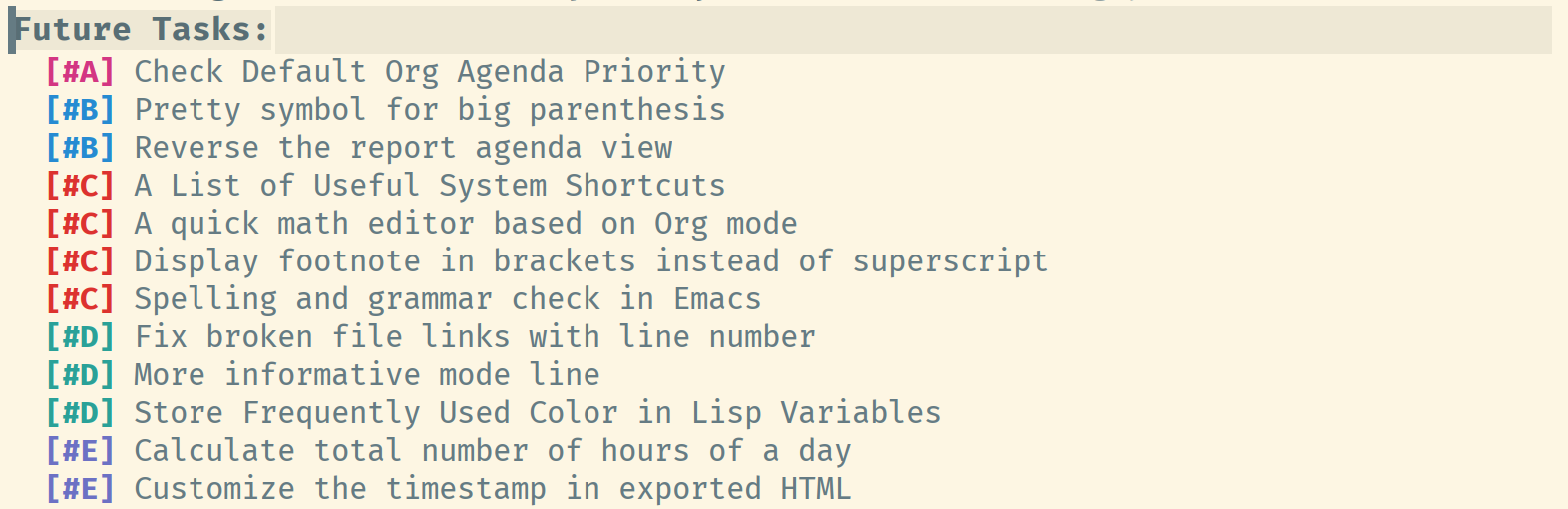
To ignore a task entry, simply set its priority to F. To mark a task as done, change its TODO state to DONE. In either way, the entry will not show up in this agenda view.
Organize the Init File
I use the use-package macro to organize those settings in my init
file. Below is the relevant sections in my ~/.emacs.d/init.el file.
(use-package org ;; org capture settings :bind (("C-c c" . org-capture)) :config (setq org-capture-templates '(("f" "idea" entry (file+datetree "~/org/future-tasks.org") "* [#E] %?\n:PROPERTIES:\n:CREATED: %U\n:END:\n%i\n" :empty-lines 1))) ) (use-package org ;; org priority settings :config (setq org-lowest-priority ?E) (setq org-highest-priority ?A) (setq org-default-priority ?E) (setq org-priority-faces '((?A . '(:foreground "#d33682" :weight extra-bold)) (?B . '(:foreground "#268bd2" :weight extra-bold)) (?C . '(:foreground "#dc322f" :weight extra-bold)) (?D . '(:foreground "#2aa198" :weight extra-bold)) (?E . '(:foreground "#6c71c4" :weight extra-bold)) (?F . '(:foreground "#859900" :weight extra-bold)))) ) (use-package org ;; org agenda settings :bind (("C-c a" . org-agenda)) :config (setq org-agenda-custom-commands '(("f" "Future Tasks" ((tags "PRIORITY<\"F\"" ((org-agenda-overriding-header "Future Tasks:") (org-agenda-files '("~/org/future-tasks.org")) (org-agenda-sorting-strategy '(priority-down alpha-up)) (org-agenda-prefix-format " ") (org-agenda-skip-function '(org-agenda-skip-entry-if 'todo 'done))))) nil))) )
References
- Section 5 TODO Items in Emacs Org Manual
- GNU. (2024). The Org Manual. Free Software Foundation. https://orgmode.org/manual/TODO-Items.html
- Section 7 Properties and Columns in Emacs Org Manual
- GNU. (2024). The Org Manual. Free Software Foundation. https://orgmode.org/manual/Properties-and-Columns.html
- Section 10.1 Capture in Emacs Org Manual
- GNU. (2024). The Org Manual. Free Software Foundation. https://orgmode.org/manual/Capture.html
- Section 11 Agenda Views in Emacs Org Manual
- GNU. (2024). The Org Manual. Free Software Foundation. https://orgmode.org/manual/Agenda-Views.html
Footnotes:
It is also possible to change the default tree structure from
Year-Month-Day to Year-Week; see the tree-type option in the manual.
The priority value can be accessed by a special property called PROIRITY; see also the manual for a complete list of special properties.